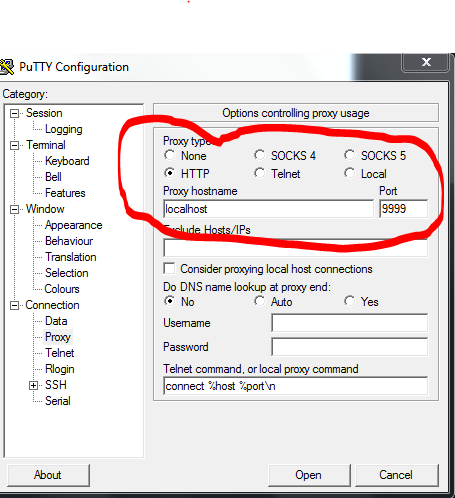aptitude install mbr dosfstools mtools syslinux-common
# Pour la version 64 bits
wget http://ftp.debian.org/debian/dists/wheezy/main/installer-amd64/current/images/hd-media/boot.img.gz
# Pour la version 32 bits
wget http://ftp.debian.org/debian/dists/wheezy/main/installer-i386/current/images/hd-media/boot.img.gz
Décompresser là :
gunzip boot.img.gz
Insérer la clé USB destinataire :
veiller à ce qu'elle ne se monte pas automatiquement et la démonter au besoin
repérer le périphérique, par exemple /dev/sdb
Copier bit à bit le bootstrap sur la clé :
dd if=boot.img of=/dev/sdb bs=512
Récupérer la signature MD5 de la clé et du bootstrap pour vérifier :
md5sum /dev/sdb
md5sum boot.img
Monter la clé :
mkdir /tmp/USB
sudo mount /dev/sdb /tmp/USB
Récupérer l'image NetInst en amd64 ou en i386de la Debian
# pour architecture 64 bits
wget http://cdimage.debian.org/debian-cd/7.1.0/amd64/iso-cd/debian-7.1.0-amd64-netinst.iso
# pour architecture 32 bits
wget http://cdimage.debian.org/debian-cd/7.1.0/i386/iso-cd/debian-7.1.0-i386-netinst.iso
La copier sur la clé :
# pour architecture 64 bits
sudo cp debian-7.1.0-amd64-netinst.iso /tmp/USB
# pour architecture 32 bits
sudo cp debian-7.1.0-i386-netinst.iso /tmp/USB
Installer les pilotes non libres BNX2 et BNX2X :
sudo apt-get install firmware-bnx2x firmware-bnx2
Copier les pilotes sur la clé USB :
sudo cp /lib/firmware/bnx* /tmp/USB
Démonter la clé : tout est prêt pour l'installation :
sudo umount /tmp/USB
sinon voir l'excellent outil easy2boot (fin de la prise de tête :-)) tuto sur http://www.lecadelo.fr/easy2boot-une-trousse-a-outils-de-poche/
samedi 21 décembre 2013
jeudi 10 octobre 2013
Excel 2003 VBA Project lost password
There is another (somewhat easier) solution, without the size problems. I used this approach today (on a 2003 XLS file, using Excel 2007) and was successful.
Backup the xls file
Using a HEX editor, locate the DPB=... part
Change the DPB=... string to DPx=...
Open the xls file in Excel
Open the VBA editor (ALT+F11)
the magic: Excel discovers an invalid key (DPx) and asks whether you want to continue loading the project (basically ignoring the protection)
You will be able to overwrite the password, so change it to something you can remember
Save the xls file*
Close and reopen the document and work your VBA magic!
*NOTE: Be sure that you have changed the password to a new value, otherwise the next time you open the spreadsheet Excel will report errors (Unexpected Error), then when you access the list of VBA modules you will now see the names of the source modules but receive another error when trying to open forms/code/etc. To remedy this, go back to the VBA Project Properties and set the password to a new value. Save and re-open the Excel document and you should be good to go!
source : http://stackoverflow.com/questions/1026483/is-there-a-way-to-crack-the-password-on-an-excel-vba-project
Backup the xls file
Using a HEX editor, locate the DPB=... part
Change the DPB=... string to DPx=...
Open the xls file in Excel
Open the VBA editor (ALT+F11)
the magic: Excel discovers an invalid key (DPx) and asks whether you want to continue loading the project (basically ignoring the protection)
You will be able to overwrite the password, so change it to something you can remember
Save the xls file*
Close and reopen the document and work your VBA magic!
*NOTE: Be sure that you have changed the password to a new value, otherwise the next time you open the spreadsheet Excel will report errors (Unexpected Error), then when you access the list of VBA modules you will now see the names of the source modules but receive another error when trying to open forms/code/etc. To remedy this, go back to the VBA Project Properties and set the password to a new value. Save and re-open the Excel document and you should be good to go!
source : http://stackoverflow.com/questions/1026483/is-there-a-way-to-crack-the-password-on-an-excel-vba-project
vendredi 20 septembre 2013
X11 Forwarding Fails When IPv6 is Disabled [Resolved]
So, I put the following lines in remote host’s /etc/ssh/sshd_config file.
$ cat /etc/ssh/sshd_config
………………………………
# Workaround to have X forwarding work when ipv6 is disabled
# http://ubuntuforums.org/showthread.php?t=1649657
AddressFamily inet
$ cat /etc/ssh/sshd_config
………………………………
# Workaround to have X forwarding work when ipv6 is disabled
# http://ubuntuforums.org/showthread.php?t=1649657
AddressFamily inet
dimanche 15 septembre 2013
howto fix default storage pool location for virt-manager (and libvirt)
/usr/bin/virt-manager
pool-destroy default
pool-undefine default
pool-define-as --name default --type dir --target /storage/local/images
pool-autostart default
pool-build default
pool-start default
pool-destroy local
pool-undefine local
pool-define-as --name local-iso --type dir --target /storage/local/iso
pool-autostart local-iso
pool-build local-iso
pool-start local-iso
quit
pool-destroy default
pool-undefine default
pool-define-as --name default --type dir --target /storage/local/images
pool-autostart default
pool-build default
pool-start default
pool-destroy local
pool-undefine local
pool-define-as --name local-iso --type dir --target /storage/local/iso
pool-autostart local-iso
pool-build local-iso
pool-start local-iso
quit
Cygwin: bash Here
Windows Registry Editor Version 5.00
[HKEY_CLASSES_ROOT\Directory\Background\shell\cmd\command]
@="c:\\cygwin\\bin\\bash.exe --login -i -c \"cd \\\"`cygpath -u '%V'`\\\";bash\""
[HKEY_CLASSES_ROOT\Directory\shell\cmd\command]
@="c:\\cygwin\\bin\\bash.exe --login -i -c \"cd \\\"`cygpath -u '%V'`\\\";bash\""
For those of you who like regedit, here’s the same thing unescaped:
HKEY_CLASSES_ROOT\Directory\Background\shell\cmd\command
c:\cygwin\bin\bash.exe --login -i -c "cd \"`cygpath -u '%V'`\";bash"
HKEY_CLASSES_ROOT\Directory\shell\cmd\command
c:\cygwin\bin\bash.exe --login -i -c "cd \"`cygpath -u '%V'`\";bash"
[HKEY_CLASSES_ROOT\Directory\Background\shell\cmd\command]
@="c:\\cygwin\\bin\\bash.exe --login -i -c \"cd \\\"`cygpath -u '%V'`\\\";bash\""
[HKEY_CLASSES_ROOT\Directory\shell\cmd\command]
@="c:\\cygwin\\bin\\bash.exe --login -i -c \"cd \\\"`cygpath -u '%V'`\\\";bash\""
For those of you who like regedit, here’s the same thing unescaped:
HKEY_CLASSES_ROOT\Directory\Background\shell\cmd\command
c:\cygwin\bin\bash.exe --login -i -c "cd \"`cygpath -u '%V'`\";bash"
HKEY_CLASSES_ROOT\Directory\shell\cmd\command
c:\cygwin\bin\bash.exe --login -i -c "cd \"`cygpath -u '%V'`\";bash"
mardi 27 août 2013
cntlm : windows tools for ssh tunneling over proxy http with putty
#---see http://cntlm.sourceforge.net/
echo cntlm -v -f -s -c "C:\Program Files (x86)\Cntlm\cntlm.ini"
cntlm -v -f -s -c "C:\Program Files (x86)\Cntlm\cntlm.ini"
Generate HashPassword
cntlm -v -u username -d domainename -H
cntlm.ini
Username username
PassNTLMv2 08192805CB06C3214581268F86EEA8
Domain domainename
Proxy proxyname
NoProxy localhost, 127.0.0.*, 10.*, 192.168.*, 172.24.*
Listen 9999
Header User-Agent: Mozilla/4.0 (compatible; MSIE 5.5; Windows 98)
...and use putty --> proxy on 9999
echo cntlm -v -f -s -c "C:\Program Files (x86)\Cntlm\cntlm.ini"
cntlm -v -f -s -c "C:\Program Files (x86)\Cntlm\cntlm.ini"
Generate HashPassword
cntlm -v -u username -d domainename -H
cntlm.ini
Username username
PassNTLMv2 08192805CB06C3214581268F86EEA8
Domain domainename
Proxy proxyname
NoProxy localhost, 127.0.0.*, 10.*, 192.168.*, 172.24.*
Listen 9999
Header User-Agent: Mozilla/4.0 (compatible; MSIE 5.5; Windows 98)
...and use putty --> proxy on 9999
Start FireFox script for FoxyProxy
#cygwin bash ------------------------------------------------------------------------------------------
#!/bin/bash
# xmlstarlet sel -t -m "//foxyproxy/proxies" -m "proxy" -v "@name" -o ":" -v "@id" -n /cygdrive/c/Users/`whoami`/appdata/Roaming/Mozilla/Firefox/profiles/*.default/foxyproxy.xml
SleepTime=5
File="/cygdrive/c/Users/`whoami`/appdata/Roaming/Mozilla/Firefox/profiles/7c1tsms2.default/foxyproxy.xml"
FireFox=/cygdrive/c/Program\ Files\ \(x86\)/Mozilla\ Firefox/firefox.exe
IPWork=10
LocalisationIP=$(ipconfig | grep -i ipv4 | cut -f2 -d':' | cut -f1 -d'.' )
if [ $LocalisationIP -eq $IPWork ]; then
WorkName="Work"
echo Lan Work : $LocalisationIP
else
WorkName="Default"
echo Lan Home : $LocalisationIP
fi
# echo "/usr/bin/xmlstarlet sel -t -m "foxyproxy/proxies/proxy[@name=$WorkName]" -v "@id" -n $File"
ProxyID=$(/usr/bin/xmlstarlet sel -t -m "foxyproxy/proxies/proxy[@name='$WorkName']" -v "@id" -n $File)
cd /cygdrive/c/Program\ Files\ \(x86\)/Mozilla\ Firefox/
echo "cmd /c start 'FireFox' -foxyproxy-mode $ProxyID"
cmd /c start "FireFox" -foxyproxy-mode $ProxyID
while [ -z "${Pid}" ]; do
Pid=$(pslist |grep -i firefox | awk '{print $2}')
echo Firefox starting...
sleep $SleepTime
done
exit
#Dos---------------------------------------------------------------------------------------------------
@cls
@echo off
@Set RsxWork=172
for /f "delims= " ^%%i in ('ipconfig ^| grep -i ipv4 ^| cut -f2 -d':' ^| cut -f1 -d'.' ') do set myip=^%%i
@echo %myip% %RsxWork%
IF "%myip%"=="%RsxWork%" (
@echo Work Network....
start "Firefox" "c:\Program Files (x86)\Mozilla Firefox\firefox.exe" -foxyproxy-mode 1971257625
)
IF NOT "%myip%"=="%RsxWork%" (
@echo Home Network....
start "Firefox" "c:\Program Files (x86)\Mozilla Firefox\firefox.exe" -foxyproxy-mode 2153982398
)
@echo is starting...
#!/bin/bash
# xmlstarlet sel -t -m "//foxyproxy/proxies" -m "proxy" -v "@name" -o ":" -v "@id" -n /cygdrive/c/Users/`whoami`/appdata/Roaming/Mozilla/Firefox/profiles/*.default/foxyproxy.xml
SleepTime=5
File="/cygdrive/c/Users/`whoami`/appdata/Roaming/Mozilla/Firefox/profiles/7c1tsms2.default/foxyproxy.xml"
FireFox=/cygdrive/c/Program\ Files\ \(x86\)/Mozilla\ Firefox/firefox.exe
IPWork=10
LocalisationIP=$(ipconfig | grep -i ipv4 | cut -f2 -d':' | cut -f1 -d'.' )
if [ $LocalisationIP -eq $IPWork ]; then
WorkName="Work"
echo Lan Work : $LocalisationIP
else
WorkName="Default"
echo Lan Home : $LocalisationIP
fi
# echo "/usr/bin/xmlstarlet sel -t -m "foxyproxy/proxies/proxy[@name=$WorkName]" -v "@id" -n $File"
ProxyID=$(/usr/bin/xmlstarlet sel -t -m "foxyproxy/proxies/proxy[@name='$WorkName']" -v "@id" -n $File)
cd /cygdrive/c/Program\ Files\ \(x86\)/Mozilla\ Firefox/
echo "cmd /c start 'FireFox' -foxyproxy-mode $ProxyID"
cmd /c start "FireFox" -foxyproxy-mode $ProxyID
while [ -z "${Pid}" ]; do
Pid=$(pslist |grep -i firefox | awk '{print $2}')
echo Firefox starting...
sleep $SleepTime
done
exit
#Dos---------------------------------------------------------------------------------------------------
@cls
@echo off
@Set RsxWork=172
for /f "delims= " ^%%i in ('ipconfig ^| grep -i ipv4 ^| cut -f2 -d':' ^| cut -f1 -d'.' ') do set myip=^%%i
@echo %myip% %RsxWork%
IF "%myip%"=="%RsxWork%" (
@echo Work Network....
start "Firefox" "c:\Program Files (x86)\Mozilla Firefox\firefox.exe" -foxyproxy-mode 1971257625
)
IF NOT "%myip%"=="%RsxWork%" (
@echo Home Network....
start "Firefox" "c:\Program Files (x86)\Mozilla Firefox\firefox.exe" -foxyproxy-mode 2153982398
)
@echo is starting...
Associate .sh bash cygwin
assoc .sh=bashscript
ftype bashscript=D:\cygwin.64\bin\bash.exe --login -i -c 'cd "$(dirname "$(cygpath -u "%1")")"; bash "$(cygpath -u "%1")"'
ftype bashscript=D:\cygwin.64\bin\bash.exe "%1"
ftype bashscript=D:\cygwin.64\bin\bash.exe --login -i -c 'cd "$(dirname "$(cygpath -u "%1")")"; bash "$(cygpath -u "%1")"'
ftype bashscript=D:\cygwin.64\bin\bash.exe "%1"
samedi 6 juillet 2013
raspberry usb read files
aptitude install usbmount
#!/bin/bash
mroot=/media/usb*
#loop infini
while [ 1 -eq 1 ]
do
# loop sur les fichiers trouvés sur les montages USB
for file in `find $mroot -type f | sort -n`
do
echo "file = $file";
omxplayer $file
done
done
vendredi 28 juin 2013
ubuntu
# desinstaller unity aptitude remove –purge remove unity unity-2d unity-2d-common unity-2d-panel unity-2d-shell unity-2d-spread unity-asset-pool unity-common unity-lens-applications unity-lens-files unity-lens-music unity-lens-video unity-scope-musicstores unity-scope-video-remote unity-services indicator-messages indicator-status-provider-mc5 appmenu-qt appmenu-gtk appmenu-gtk3 lightdm unity-greeter overlay-scrollbar zeitgeist zeitgeist-core zeitgeist-datahub activity-log-manager-common activity-log-manager-control-center #supprimer ascenceurs sudo echo « export LIBOVERLAY_SCROLLBAR=0″ > /etc/X11/Xsession.d/80overlayscrollbars aptitude remove –purge overlay-scrollbar liboverlay-scrollbar-0.1-0 # installer gnome http://doc.ubuntu-fr.org/gnome-session-fallback autofs5 peace-gdm-theme sabily-gdm-themes tropic-gdm-theme ubuntume-gdm-themes mythbuntu-gdm-theme gdm-theme gdm geany geany-plugin-addons geany-plugin-codenav geany-plugin-debugger geany-plugin-doc geany-plugin-gendoc geany-plugin-gproject geany-plugin-insertnum geany-plugin-latex geany-plugin-lipsum geany-plugin-lua geany-plugin-macro geany-plugin-numberedbookmarks geany-plugin-pg geany-plugin-prettyprinter geany-plugin-prj geany-plugin-sendmail geany-plugin-shiftcolumn geany-plugin-spellcheck geany-plugin-tableconvert geany-plugin-treebrowser geany-plugin-updatechecker geany-plugin-vc geany-plugin-webhelper geany-plugin-xmlsnippets geany-plugins geany-plugins-common aptitude install gnome-session-fallback thunderbird thunderbird-globalmenu thunderbird-gnome-support thunderbird-locale-en thunderbird-locale-en-us thunderbird-locale-fr chromium-browser compiz compiz-core compiz-gnome compiz-plugins compiz-plugins-default compiz-plugins-extra compiz-plugins-main compiz-plugins-main-default compizconfig-backend-gconf rhythmbox-mozilla totem-mozilla firefox firefox-globalmenu firefox-gnome-support firefox-locale-en firefox-locale-fr compiz-gnome firefox-gnome-support gir1.2-gnomebluetooth-1.0 gnome-accessibility-themes gnome-bluetooth gnome-control-center gnome-control-center-data gnome-desktop3-data gnome-disk-utility gnome-font-viewer gnome-games-data gnome-icon-theme gnome-icon-theme-symbolic gnome-keyring gnome-media gnome-menus gnome-nettool gnome-online-accounts gnome-orca gnome-power-manager gnome-screensaver gnome-screenshot gnome-session gnome-session-bin gnome-session-canberra gnome-session-common gnome-settings-daemon gnome-shell gnome-sudoku gnome-system-log gnome-system-monitor gnome-terminal gnome-terminal-data gnome-user-guide gnome-user-share language-pack-gnome-en language-pack-gnome-en-base language-pack-gnome-fr language-selector-gnome network-manager-gnome network-manager-pptp-gnome policykit-1-gnome ssh-askpass-gnome system-config-printer-gnome thunderbird-gnome-support ubuntuone-client-gnome terminator evince evince-common vlc vlc-data vlc-nox vlc-plugin-notify vlc-plugin-pulse python-simplejson simple-scan shotwell eog libreoffice-base-core libreoffice-calc libreoffice-common libreoffice-core libreoffice-draw libreoffice-emailmerge libreoffice-gnome libreoffice-gtk libreoffice-help-en-us libreoffice-help-fr libreoffice-impress libreoffice-math libreoffice-style-human libreoffice-style-tango libreoffice-writer
Mint
# Mint
#removing mate
#removing mate
aptitude remove –purge atril atril-common caja caja-common engrampa engrampa-common ffmpegthumbnailer-caja libcaja-extension libmarco libmate libmate-common libmatecanvas libmatecomponent libmatecomponentui libmateconf libmatecorba libmatedesktop libmatekbd libmatekeyring libmatemenu libmatenotify libmatepanelapplet libmatepolkit libmateui libmatevfs libmateweather libmateweather-common marco marco-common mate-applets mate-applets-common mate-backgrounds mate-conf mate-conf-common mate-control-center mate-corba mate-core mate-desktop mate-desktop-common mate-dialogs mate-icon-theme mate-keyring mate-media mate-menus mate-mime-data mate-panel mate-panel-common mate-polkit mate-power-manager mate-power-manager-common mate-screensaver mate-session-manager mate-settings-daemon mate-settings-daemon-common mate-settings-daemon-gstreamer mate-system-monitor mate-terminal mate-terminal-common mate-text-editor mate-themes mate-vfs mate-vfs-common mate-window-manager python-mate
aptitude remove –purge libmatesensorsappletplugin mate-calc mate-desktop-environment mate-netspeed mate-sensors-applet mate-system-tools mate-utils mozo python-mate-menu system-tools-backends
dpkg -l | awk ‘/^rc/ {print $1″ « $2}’
samedi 22 juin 2013
cdrw
aptitude install -y wodim wodim --devices wodim -v dev=/dev/sr0 -blank=fast wodim -tao dev=/dev/sr0 -v -data /my/directory/image.iso
xen
#!/bin/sh clear vmname=debian-stable vmpath=/mnt/d200Go/xen/domains root=$vmpath/$vmname/$vmname.img swap=$vmpath/$vmname/$vmname.swap.img arch=i386 version=wheezy if [ -d $vmpath/$vmname/$vmname ] ; then echo rm -rf $vmpath/$vmname/$vmname rm -rf $vmpath/$vmname/$vmname fi echo . echo mkdir -p $vmpath/$vmname/$vmname mkdir -p $vmpath/$vmname/$vmname # Disk / 4Go echo . echo dd if=/dev/zero of=$root bs=1M count=4000 dd if=/dev/zero of=$root bs=1M count=4000 # swap 512Mo echo . echo dd if=/dev/zero of=$swap bs=1M count=512 dd if=/dev/zero of=$swap bs=1M count=512 echo . echo mkfs.ext4 -F $root; mkswap $swap mkfs.ext4 -F $root; mkswap $swap echo . echo mkdir -p /tmp/xen/$vmname mkdir -p /tmp/xen/$vmname echo . echo mount -t ext4 -o loop $root /tmp/xen/$vmname mount -t ext4 -o loop $root /tmp/xen/$vmname echo . echo debootstrap --arch $arch $version /tmp/xen/$vmname $mirror debootstrap --arch $arch $version /tmp/xen/$vmname $mirror echo . echo xen-create-image --verbose --dir=$vmpath --size=2Gb --swap=128Mb --memory=128Mb --fs=ext4 --dhcp --pygrub --passwd --dist=$version --force --hostname=$vmname xen-create-image --verbose --dir=$vmpath --size=2Gb --swap=128Mb --memory=128Mb --fs=ext4 --dhcp --pygrub --passwd --dist=$version --force --hostname=$vmname # modifs xen-tools.conf (dhcp, lvm, etc...) # copy img to lvm dd if=/home/xen/domains/xen1.example.com/disk.img of=/dev/vg0/xen1_root dd if=/home/xen/domains/xen1.example.com/swap.img of=/dev/vg0/xen1_swap --> change .cfg ... and change... [...] disk = [ 'file:/home/xen/domains/xen1.example.com/swap.img,xvda1,w', 'file:/home/xen/domains/xen1.example.com/disk.img,xvda2,w', ] [...] ... to ... [...] disk = [ 'phy:/dev/vg0/xen1_swap,xvda1,w', 'phy:/dev/vg0/xen1_root,xvda2,w', ] [...] lvm to img dd if=/dev/VolGroup00/migrationtesting_rootimg of=/root/migrationtesting.img bs=4096 conv=noerror Method 2 Create a 10 gig image file, Change this according to how much space customer is using (IE a little more then what is being used) dd if=/dev/zero of=/root/migrationtesting.img bs=1M count=1 seek=10240 #format it mkfs.ext3 migrationtesting.img #Mount it mkdir /root/migratingtesting mount -o loop migratingtesting.img migratingtesting #Copy the mounted files over from hyperVM and unmount afterward cp -rp /home/xen/migrationtesting.vm/mnt/* /root/migratingtesting umount /root/migratingtesting #xen aptitude install xen-hypervisor-4.1 xen-linux-system xen-utils xen-tools bridge-utils dpkg-divert --divert /etc/grub.d/08_linux_xen --rename /etc/grub.d/20_linux_xen #undo dpkg-divert --rename --remove /etc/grub.d/20_linux_xen
Nux intall
apt-get install -y aptitude
aptitude install -y screen htop gpm sysv-rc-conf openssh-server mc rsync ntpdate gdebi less bash-completion bash-builtins bzip2
aptitude install -y unzip unrar unrar-free p7zip p7zip-full p7zip-rar nfs-common traceroute acl nmap ethtool dnsutils wodim eject
aptitude install -y libdate-manip-perl libfile-find-rule-perl
adddptkey.sh D834D91FA49CCDDB ; adddptkey.sh 6AF0E1940624A220; adddptkey.sh D834D91FA49CCDDB; adddptkey.sh 6AF0E1940624A220
aptitude install gdm gnome-shell synaptic deborphan ubuntu-tweak
# aptitude search geany |grep ^i|grep -v lib| sed « s/i A /i /g »|awk ‘{print $2″ « }’ | tr -d ‘\n’
#xfce
aptitude install -y xserver-xorg xfonts-base xfce4 gedit gnome-terminal gnome-terminal-data nautilus gdebi gdebi-core gparted file-roller gnome-core
# debian gnome
aptitude install x-window-system-core gnome-core gdm gedit gnome-terminal gnome-terminal-data nautilus gdebi gdebi-core gparted file-roller
# debian sans gnome / gdm
update-rc.d gdm3 remove
# Debian pulseaudio
aptitude install pulseaudio libao4 paprefs libpulse-mainloop-glib0 pulseaudio-module-jack pavucontrol pulseaudio-module-hal pulseaudio-module-x11 gstreamer0.10-pulseaudio pulseaudio-utils libasound2-plugins paman pulseaudio-module-gconf libgconfmm-2.6-1c2 libpulse-browse0 pavumeter libglademm-2.4-1c2a pulseaudio-esound-compat libpulse0 libpulse-dev pulseaudio-module-bluetooth pulseaudio-module-zeroconf
# installer de quoi compiler
aptitude install -y linux-headers-`uname -r` gcc build-essential
#vlc
vlc vlc-nox libavcodec-extra-52
#broadcomm
modprobe -r b44 b43 b43legacy ssb brcmsmac
# supprimer les firmware des cartes wifi inutiles ==> aptitude search firmware | grep ^i
aptitude install linux-headers-$(uname -r|sed ‘s,[^-]*-[^-]*-,,’) broadcom-sta-dkms
modprobe wl ; iwconfig
# la carte doit être visible dans le networkmanager !
#Supprimer beep http://forums.linuxmint.com/viewtopic.php?f=49&t=75825
#
#————————————————————————–
echo ‘APT::Get::Purge « true »;’ >/etc/apt/apt.conf
cat /etc/apt/apt.conf
#—————————————————————————
# /etc/inputrc http://tiswww.case.edu/php/chet/readline/readline.html
# DJR le 10/01/08 naviguer dans l’historique des commandes
« \e[A": history-search-backward
"\e[B": history-search-forward
# CTRL + fleche gauche et droite
"\eOC": forward-word
"\eOD": backward-word
"\e\eOC": forward-word
"\e\eOD": backward-word
set completion-ignore-case On
set show-all-if-ambiguous On
set bell-style none
#---------------------------------------------------------------------------
# bashrc
# DJR ADD
# Comment in the above and uncomment this below for a color prompt
PS1='\[\033[1;33m\]\u\[\033[1;37m\]@\[\033[1;32m\]\h\[\033[1;37m\]:\[\033[1;31m\]\w \[\033[1;36m\]\n\$ \[\033[0m\]‘
# If this is an xterm set the title to user@host:dir
case « $TERM » in
xterm*|rxvt*)
PROMPT_COMMAND=’echo -ne « \033]0;${USER}@${HOSTNAME}: ${PWD/$HOME/~}\007″ ‘
;;
*)
;;
esac
# You may uncomment the following lines if you want `ls’ to be colorized:
export LS_OPTIONS=’–color=auto’
eval « `dircolors` »
# some more ls aliases
alias md=’mkdir –p’
alias lsa=’ls -lahF –color=auto’
alias psa=’ps -aux –sort -rss’
alias l=’ls -CFh –color=auto’
# enable programmable completion features (you don’t need to enable
# this, if it’s already enabled in /etc/bash.bashrc and /etc/profile
# sources /etc/bash.bashrc).
if [ -f /etc/bash_completion ]; then
. /etc/bash_completion
fi
PATH=$PATH:/opt/sadar/bin
export PATH
http_proxy=`sed -e ‘s/Acquire::http::Proxy \ »http:\/\///g’ /etc/apt/apt.conf|sed ‘s/\ »;//g’`
if [ "$http_proxy" != "" ]; then
export http_proxy;
else
unset http_proxy;
fi
shopt -s cdspell
shopt -s histappend
#DJR bip
setterm -blength 0
#Bash History
#export HISTCONTROL=ignoreboth
export HISTCONTROL=ignoreboth
export HISTSIZE=5000
export HISTFILESIZE=200000
shopt -s histappend
export PROMPT_COMMAND= »history -a; history -n; history -r; $PROMPT_COMMAND »
# supporte des terminaux redimensionnables (xterm et screen -r)
shopt -s checkwinsize
# Pour permettre de taper des caractères accentués dans le shell :
bind ‘set convert-meta off’
#—————————————————————————
# profile
# DJR ADD
if [ -n "$BASH_VERSION" ]; then
# include .bashrc if it exists
if [ -f ~/.bashrc ]; then
. ~/.bashrc
fi
fi
# set PATH so it includes user’s private bin if it exists
if [ -d ~/bin ] ; then
PATH=~/bin:/opt/sadar/bin: »${PATH} »
fi
#export LANGUAGE= »fr »
#export LANG= »fr_FR.utf8″
export LANGUAGE= »en_US:en »
export LANG= »en_US.UTF-8″
#—————————————————————————
# Console en mode 1024×768
#
aptitude -y install v86d
sh -c « echo uvesafb >> /etc/initramfs-tools/modules »
modprobe uvesafb
cat /sys/bus/platform/drivers/uvesafb/uvesafb.0/vbe_modes
sh -c « echo options uvesafb mode_option=1024×768-32 scroll=ywrap > /etc/modprobe.d/uvesafb.conf »
update-initramfs -k all -u
#—————————————————————————
#squeeze wheezy
echo net.ipv6.conf.all.disable_ipv6=1 > /etc/sysctl.d/disableipv6.conf
GRUB_CMDLINE_LINUX= »ipv6.disable=1″
#ubuntu
GRUB_CMDLINE_LINUX= »disable_ipv6=1″
#—————————————————————————
#
adduser xxc
Inscription à :
Articles (Atom)